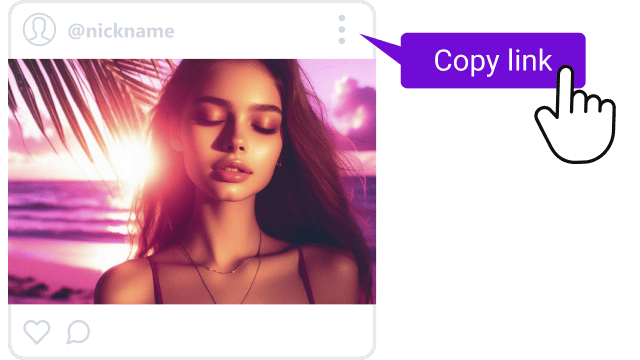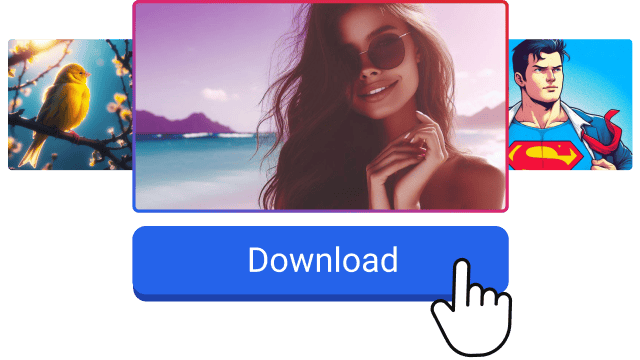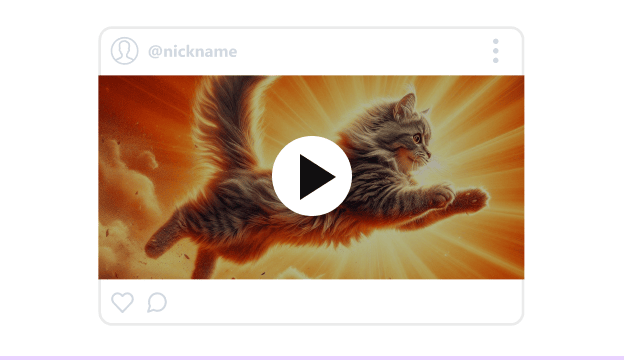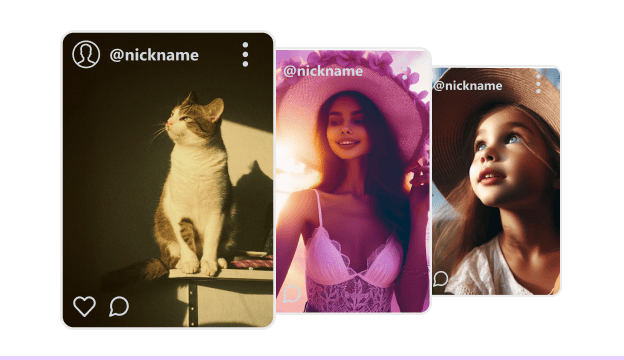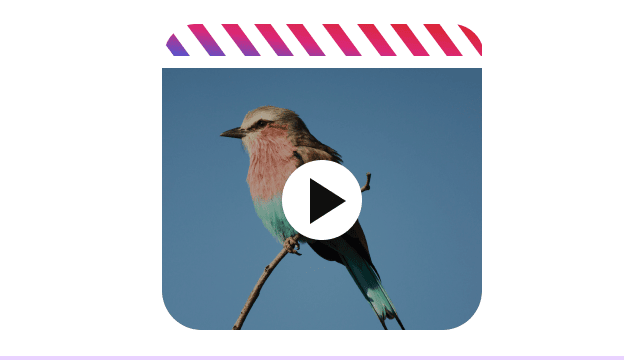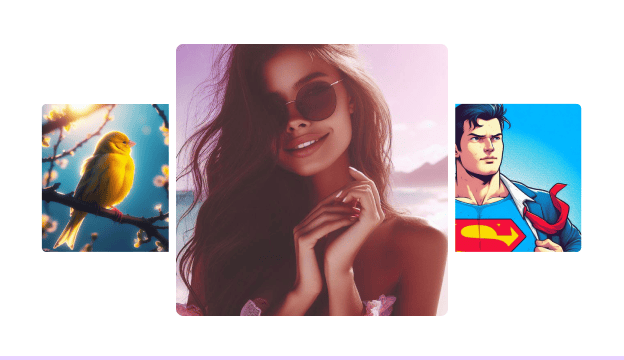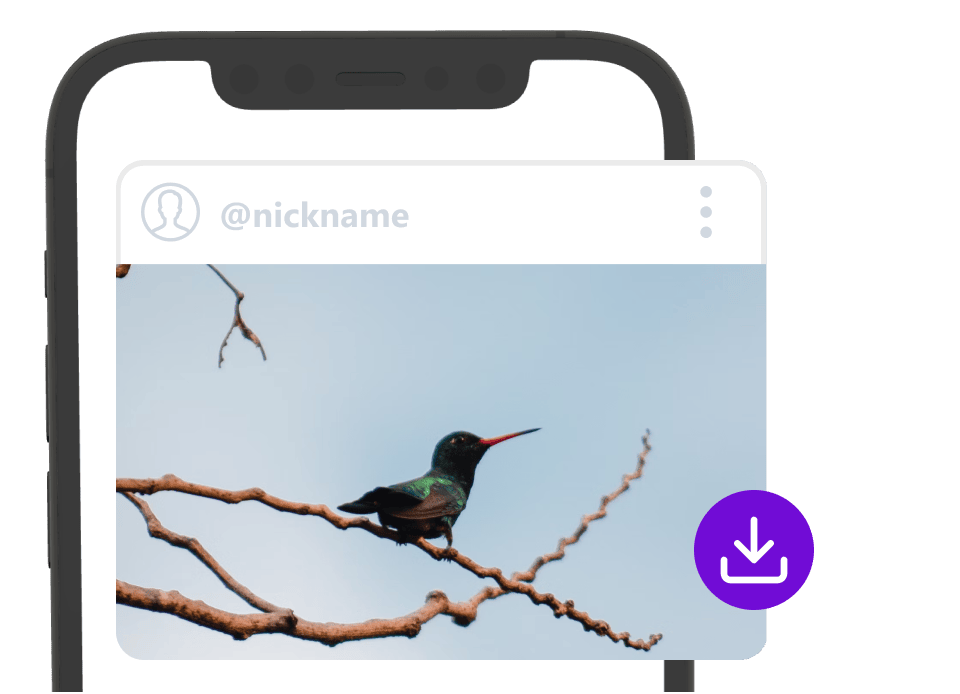Frequently asked questions (FAQ)
This FAQ provides information on frequent questions or concerns about the igram . world downloader . if you can't find the answer to your question, feel free to ask through email on our contact page.
-
iGram is a web-based tool that enables users to download Instagram photo, video, reels, and IGTV videos. It's an ideal solution for those who wish to save content for offline use. iGram's Instagram downloader is considered the best tool for downloading from Instagram.
-
iGram Downloader is compatible with any device that has an installed browser. It can be accessed from a range of devices such as mobile phones, smartphones, tablets, notebooks, laptops, and personal computers. iGram is also compatible with Mac OS, Windows, iOS, and Linux. It has been thoroughly tested and works seamlessly with a variety of browsers including Chrome, Firefox, Opera, Safari, and Chromium, both on desktop and mobile versions.
-
iGram Downloader is compatible with any device that has an installed browser. It can be accessed from a range of devices such as mobile phones, smartphones, tablets, notebooks, laptops, and personal computers. iGram is also compatible with Mac OS, Windows, iOS, and Linux. It has been thoroughly tested and works seamlessly with a variety of browsers including Chrome, Firefox, Opera, Safari, and Chromium, both on desktop and mobile versions.
-
No! You can download as many videos as you wish.
-
Yes, absolutely! iGram allows free downloading of photos, videos, reels, and IGTV exclusively from Instagram. However, it doesn't support any other sources.
-
Nothing easier!
- Copy an Instagram photo or video URL
- Go back to iGram and paste it into the field, and press Download
- Shortly, you will see the results, pick the quality you need, and download.
-
Yes, that's correct! You can download content from public Instagram accounts using iGram Instagram Video Downloader. However, we fully respect the privacy and copyright of Instagram users, so downloading content from private accounts is not possible. We are currently developing a new browser extension for desktop browsers, which will allow you to download private posts directly from Instagram.
-
The resolution and quality of the downloaded photos and videos depend on the original uploaded content on Instagram. Typically, the highest resolution for images is 1080x1350 pixels, which is the limit set by Instagram. For videos, the quality is usually in high definition (720p).
-
Yes. In brief, it is feasible to download Instagram Reels, and it can be done effortlessly through your smartphone. However, Reels can only be downloaded for personal use, and it's permissible to download them as long as they are not used for commercial purposes.