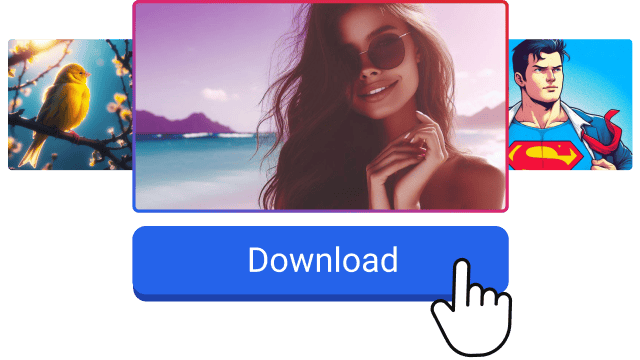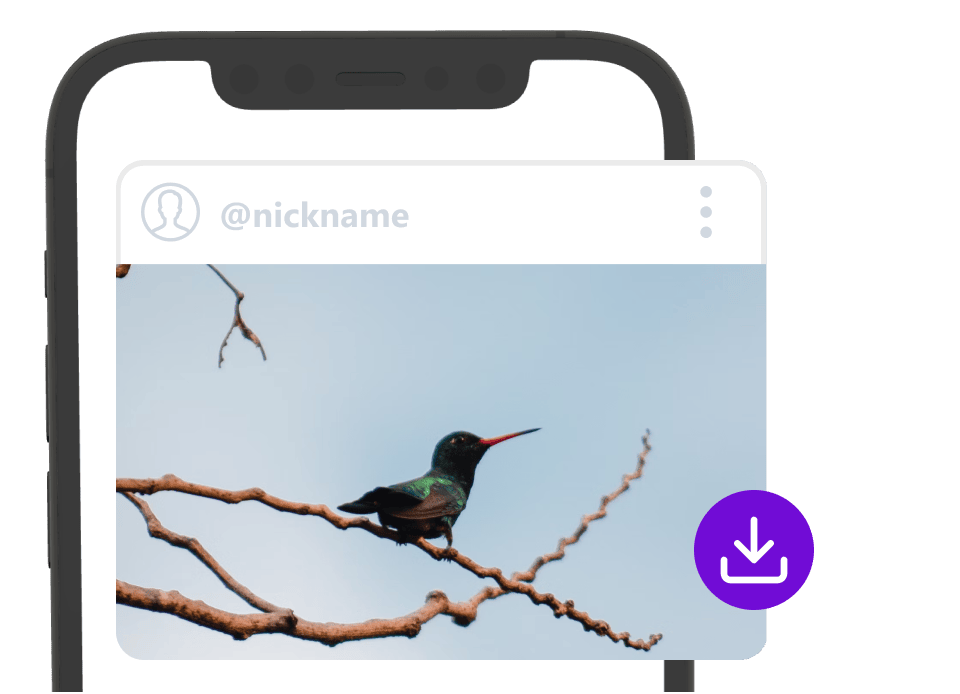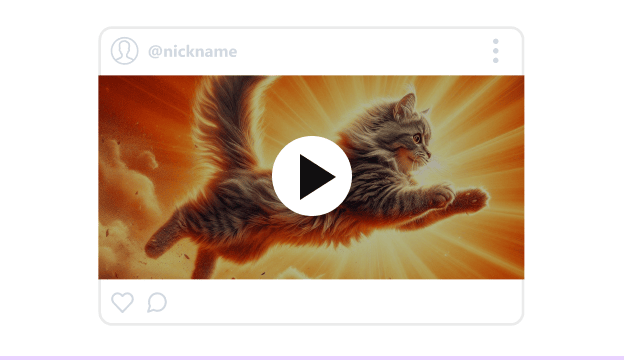Frequently asked questions(FAQ)
This FAQ provides information on frequent questions or concerns about the igram . world downloader . if you can't find the answer to your question, feel free to ask through email on our contact page.
-
Instagram offers two features for sharing photos and videos: Stories and Highlights . Both options let you share media that disappears after 24 hours . The main difference is that Highlights are saved to a private album called "Highlights," while regular stories are saved to a public gallery called "Your Story."
-
Downloading Instagram stories is an excellent way to preserve your memories, share them with loved ones, or ensure that you don't lose them.
You can download your stories in several ways:
- Tap the thumbnail for your story (it will be at the top of your feed). Once you select it, you'll be taken to a screen with an icon on the right top with three dots . Tap it .
- Select Copy Link, tap the small button on the screen .
- Copy its URL then open the iGram webpage .
- Paste the copied URL onto the indicated field on iGram .
- Tap Download, when you're done choosing what story you want to download in your download!
-
There are no limitations on how many stories you can download with our Instagram story download service. You can use it as often as you'd like, and it's completely free. You can download Instagram stories and use them in any way you choose, whether you want to keep the story for yourself or share it with others. You can even print out the image and hang it on your wall!
-
There are many ways to anonymously download Instagram stories on Android. The most user-friendly option is our website. You can use the Instagram story downloader for free on any popular browser like Google Chrome, Firefox, Safari, or Opera. Download any stories or highlights you like and watch them anonymously on your device later.