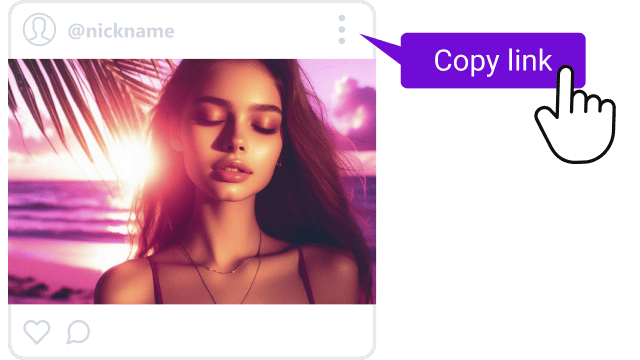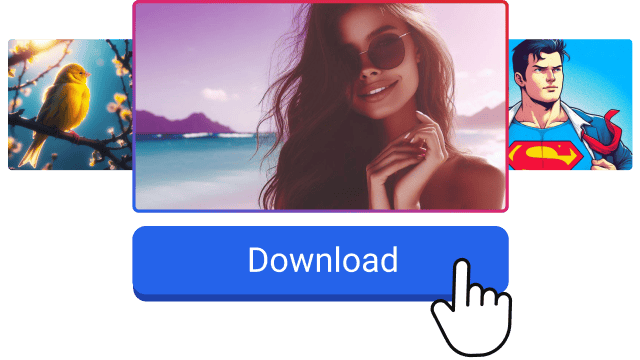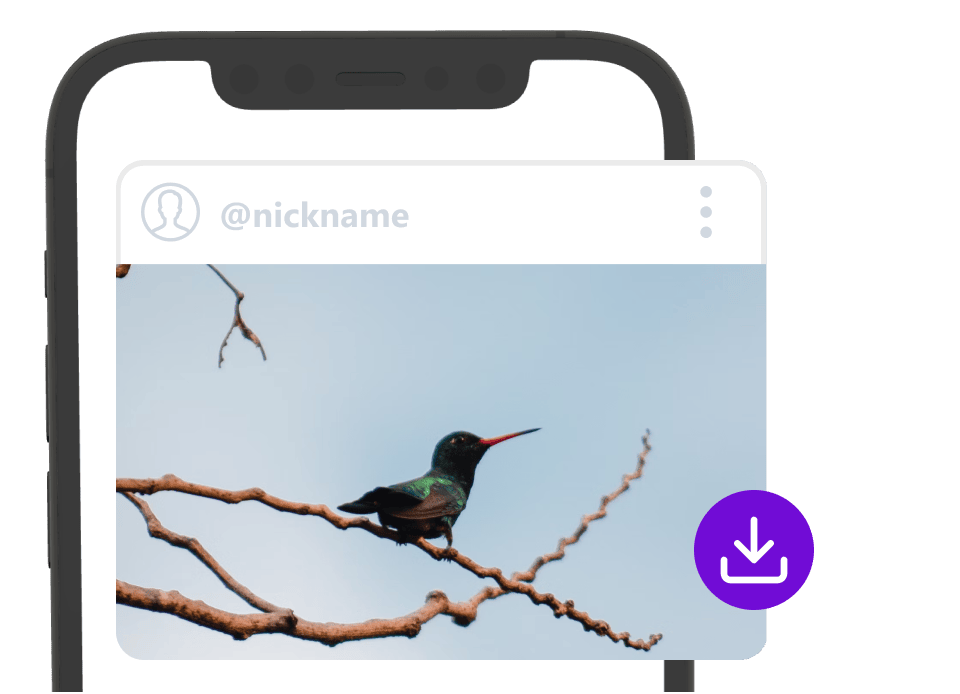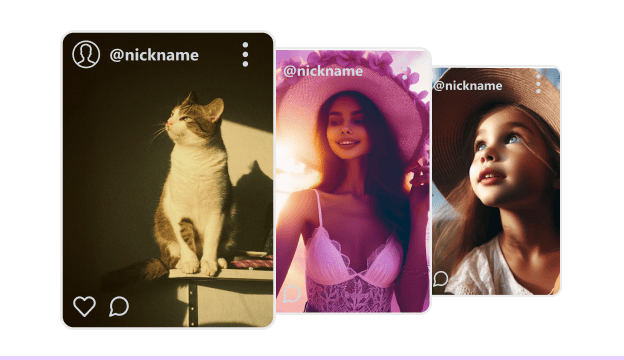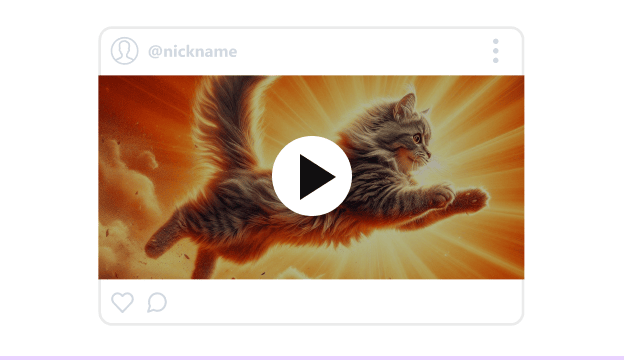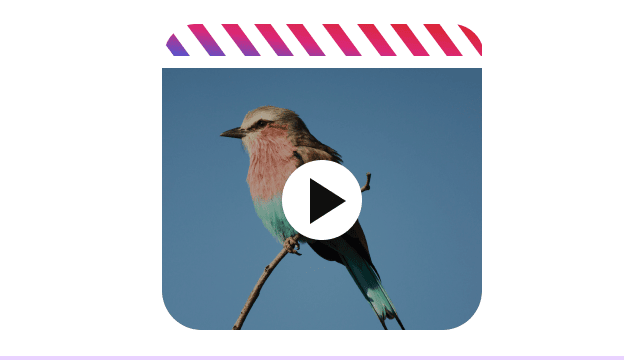Frequently Asked Questions (FAQ)
This FAQ provides information on frequent questions or concerns about the igram . world downloader . if you can't find the answer to your question, feel free to ask through email on our contact page.
-
Yes, iGram is an online service that does not keep logs of personal video downloads. We log only the failed attempts for self-improvement and optimization purposes.
-
We do not charge for our services. It's completely free! We may have some small pop-up advertisements to keep the service running.
-
The length can vary from 1 second up to 15 minutes without any restrictions for public posts. However, if you prefer longer videos, make sure you have enough memory on your device.
-
Yes, the IGTV downloader is compatible with all devices. Whether you're using a computer, PC, desktop, laptop, iPad, or smartphone, as long as you have a browser, you can use the downloader.
-
No, installation is not required as it is a cloud-based tool. All you need to do is paste the link and see what happens!